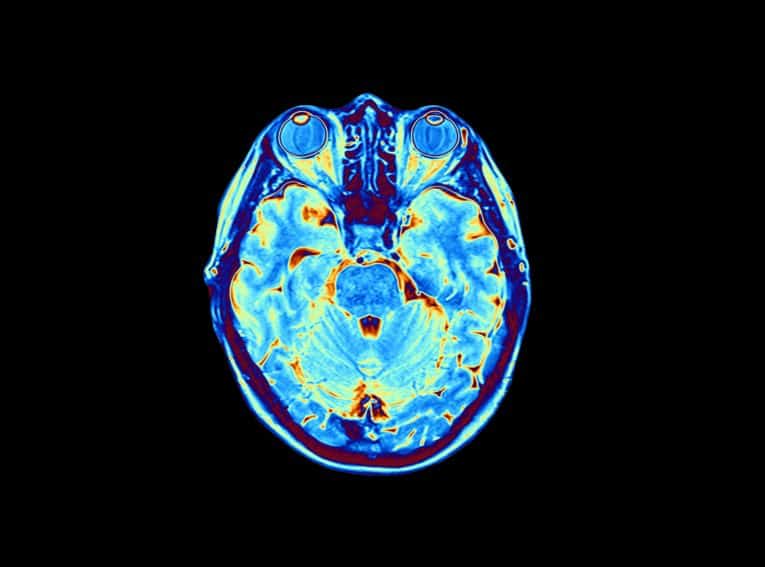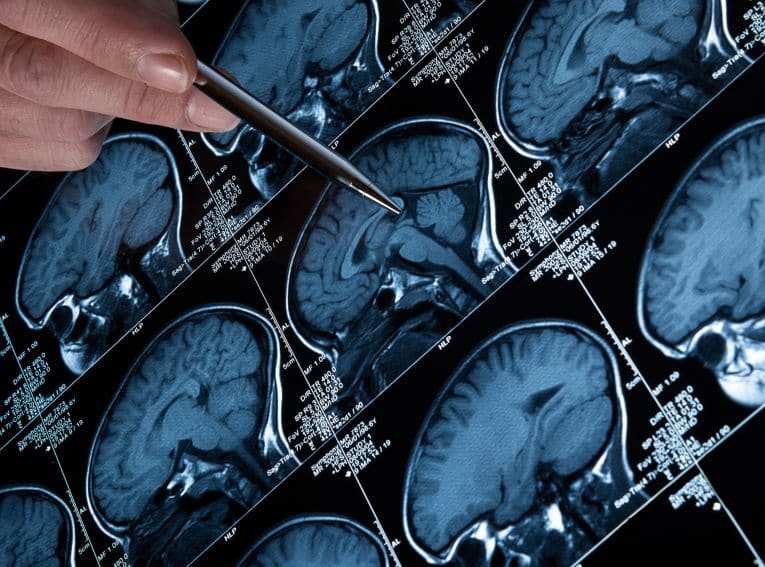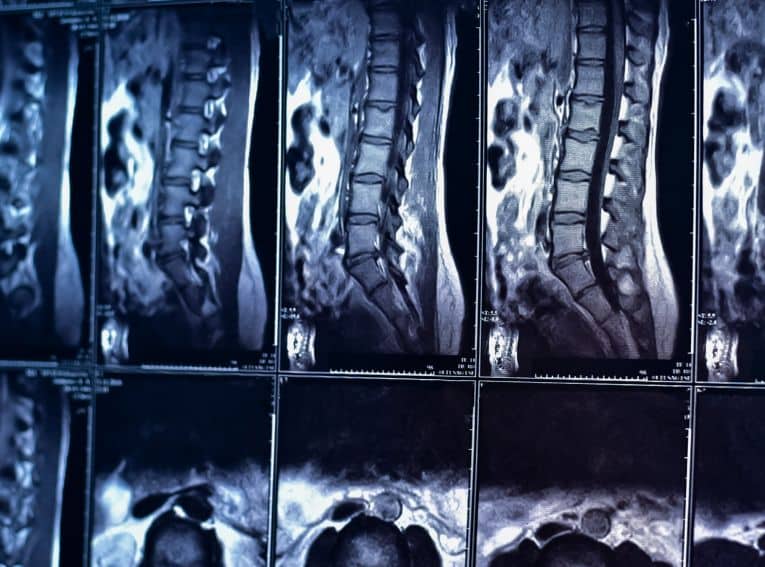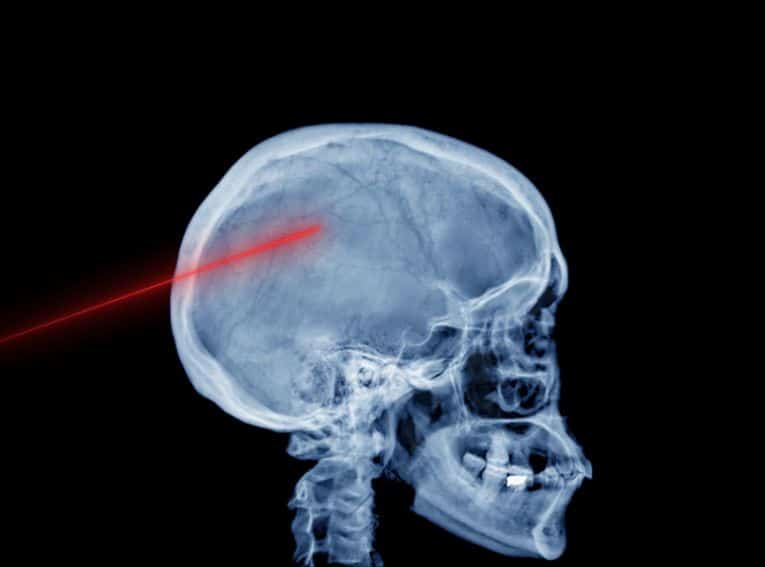Before your first visit with us make sure that you have sent in your new patient paperwork, have had records sent from your referring physician, and have made sure we have access to your images. If you went to a local imaging center, we likely can access your images but if you have a disc you can upload it to us here.
Due to the Covid-19 pandemic we are utilizing telemedicine services extensively. Using our system based on the secure Microsoft Teams platform we can see you in person, show you your imaging, and determine next steps. Your appointment confirmation email will have a secure link in it that will take you into your video appointment. Please call our office for more information if needed.
When joining a Virtual Visit with Dr. Rao’s Office there are 2 ways to join:
From your Desktop Computer equipped with a Web Cam
The recommend way of joining a meeting is using one of the supported Web Browsers on any OS. Just hit “Join Teams Meeting” on this email.
Supported browsers include:
- Microsoft Edge
- Google Chrome
- Safari support coming soon.
- Firefox is not supported
From your Mobile Phone
with a Camera
Download the Microsoft Teams app on your phone and hit “Join Teams Meeting”. To download the Teams app:
- Apple (iPhones): Go to the “App Store” and download the Microsoft Teams app
- Android: Go to the “Play store” and download the Microsoft Teams app
Please call us with any questions or if you need help joining an online visit.
We look forward to seeing you!
Our office is located on the Mission Hospital campus in Mission Viejo on the 5th floor of the black glass building “The Women’s Wellness Center” right off of crown valley parkway.
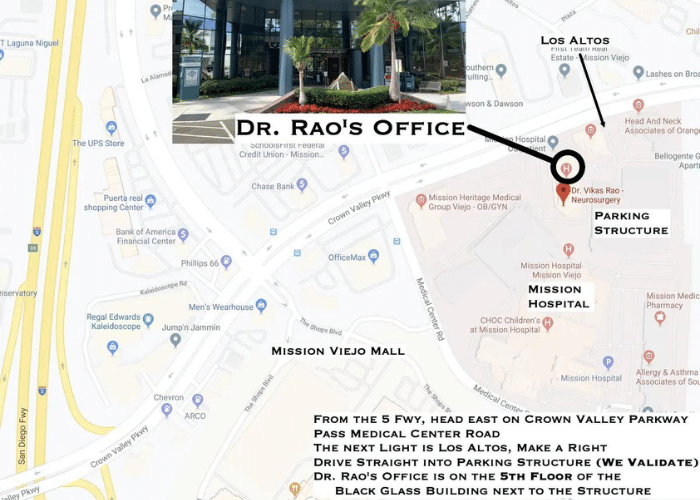
Welcome to the office of neurosurgeon Dr. Vikas Rao, where your health comes first. Below are some of the neurosurgical treatments that we offer in Mission Viejo, CA:
Contact us today
Your concerns are important to us, and we want to make sure all of your questions are answered so you understand your options. Please contact our office with any questions, and our team will be happy to assist you.
Give us a call
We're open to serve
Our doctor and staff are devoted to our patients. Please fill out the form below with any questions or to schedule an appointment and our team will get back to you within 24 to 48 hours.